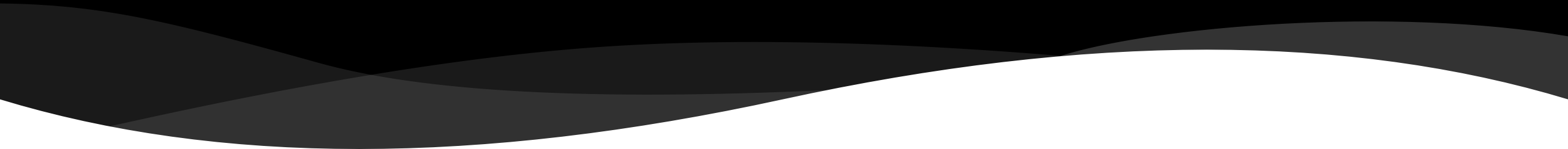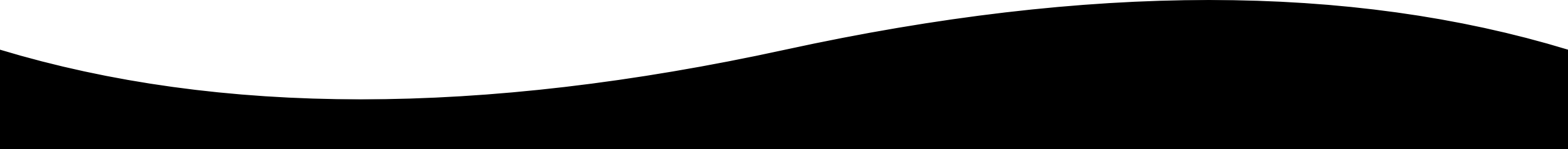Apple announced the 14th version of its operating system, iOS. The announcement came as a surprise because Apple usually releases the Golden Master (GM) version for developers to test their apps and fix last-minute bugs and crashes. On another important note, it is not possible to submit apps for review using beta versions of Xcode.

The changes are organized by section and ordered by priority, starting with those that will ensure the apps stay compliant with Apple’s commitment to privacy and followed by other features to take advantage of.
Here’s a list of the changes to make on the apps today.
User Privacy
Describing how the apps use data
Priority: Immediate (mandatory)
This is the most visible privacy enhancement Apple has made this year. You will be required to disclose information about what kind of data your app collects and whether it is used to track users.
Asking permission to track
Priority: Immediate (mandatory if applicable)
With iOS 14, access to the user identifier for advertisers (IDFA) is now opt-in. You need to ask the user for explicit consent via the App Tracking Transparency framework.
Photo library changes
Priority: Medium (optional, but recommended)
Starting with iOS 14, there are now two ways you can access the user’s photo library: PHPicker (replaces UIImagePickerController), and a limited photo picker.
Approximate location
Priority: Varies depending on the app type
In iOS 14, users now have the option to limit an app’s location access to an approximate location. While some apps require a precise location , others do not need to know where the user is at all times. For example, a weather app can and should work with an approximate location.
Widgets
Priority: High (optional, but recommended if applicable)
This is one of the flagship features of iOS 14. So, the support for widgets is highly recommended to make the apps stand out today. Users have fully embraced widgets and developers who add support early will (likely) get a healthy boost in engagement.
App Clips
Priority: Varies depending on the app type
App clips are designed “mini” versions of the app capable of executing a single task. They are designed to be lightweight and fast without needing the app to be installed.
Picture in Picture (iPhone)
Priority: High (if it doesn’t already support it)
If the primary function of the app is video playback, users will expect PiP to be supported. If it is already supported on the iPad, no further action is required.
Aside from the list above, iOS 14 invites developers to explore more with Machine Learning (Core ML) and Augmented Reality (ARKit).
Also, while it is not directly related to iOS 14, now is the time to transition the app to WKWebView. Apple has stopped accepting new app submissions using UIWebView since April and will stop accepting updates as of December 2020.
Source:
https://medium.com/better-programming/whats-new-in-ios-14-for-developers-52e6c0ae2d73