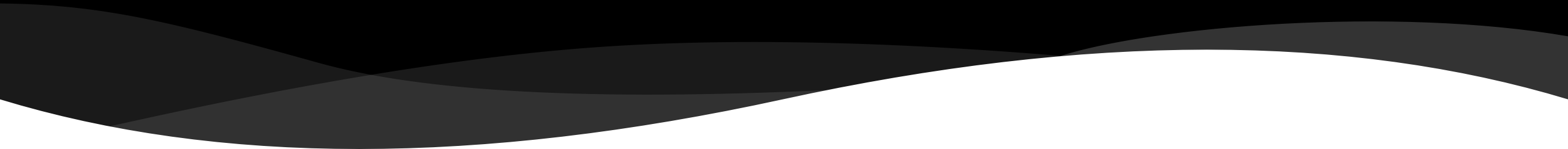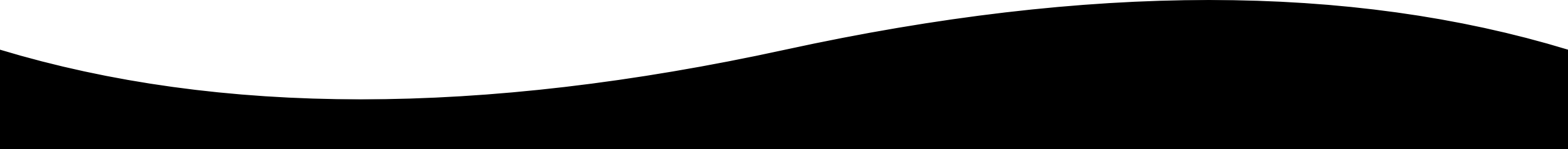Cybersecurity is often seen as something relevant for large agencies, big companies, or individuals with significant wealth. However, the reality is that cyber threats can target anyone. This article will debunk some common myths about cybersecurity and replace them with important facts that everyone needs to know.
“I am not a target for cyber criminals.”
Many people believe the statement above. However, the fact is that cyber criminals target everyone, not just large companies or wealthy individuals. Cyber criminals do not only target companies or wealthy individuals. Personal information, small businesses, and everyday users are also valuable targets. Actions like identity theft, ransomware, and other cybercrimes can target anyone with exploitable information. Even personal data such as phone numbers, email addresses, or credit card details can be enticing targets for cyber criminals. It is important to realize that data that may seem trivial to its owner can be very valuable to criminals.
Example case: A cyber criminal successfully stole the identity of a student by exploiting personal information found on social media. The criminal then used this identity to open bank accounts and credit cards, causing significant financial losses to the victim.
“A strong password is the only thing I need to stay safe.”
While a strong password is crucial, it is not the only step needed. A strong password is indeed a basic element of cybersecurity. However, it is only one part of an effective security strategy. Multi-factor authentication (MFA), regular software updates, and cautions online behavior are also very important. Enabling MFA can add an additional layer of security, while keeping devices and applications updated helps prevent the exploitation of known vulnerabilities.
Additional steps:
1. Multi-Factor Authentication (MFA).
Using MFA adds a layer of security by requiring users to provide more than one form of identification before accessing an account.
2. Regular Updates.
Always update software and applications to close security gaps that could be exploited by cyber criminals.
3. Extra Caution Online Behavior.
Avoid clicking suspicious links, do not download attachments from unknown sources, and beware of phishing.
“Cybersecurity is the responsibility of the IT department.”
Cybersecurity is everyone’s responsibility. Assuming that cybersecurity is solely the responsibility of the It department is a big mistake. Employees at all levels must practice safe online habits and be aware of potential threats. Even at home, individuals need to understand the importance of securing their devices should be a priority for everyone.
Steps that can be taken by each individual:
1. Educating and Training.
Attending cybersecurity training offered by the company or organization.
2. Beware habits.
Use strong passwords, enable MFA, and avoid sharing excessive personal information on social media.
3. Incident Reporting.
Immediately report any suspicious activity to the IT or security team.
“I can tell if a website is safe just by looking at it.”
The fact is, it is not always possible to determine if a website is safe just by looking at it. At a glance, a website may look safe, but this is not always a reliable indicator. Checking if the URL uses HTTPS and looking for the padlock icon is a good start. However , phishing sites that mimic real sites can be very convincing. Therefore, always be cautious and use security software to scan for potential threats.
Signs of potentially unsafe websites:
1. Odd URLs.
Pay attention to small differences in the URL, such as letter substitutions or additional characters.
2. Irrelevant Content.
Secure websites usually have relevant and professional content.
3. Security Certificates.
Ensure the site has a valid SSL certificate by checking for the padlock icon in the browser’s address bar.
“Emails from known contacts are always safe.”
In reality, email accounts can be hacked, and cyber criminals can send phishing emails from trusted addresses. Just because an email account can be hacked, and cyber criminals can send phishing emails from trusted addresses. Always verify suspicious emails, even if they appear to come from someone you know. Look for warning signs such as requests for personal information or unusual attachments.
Steps to check suspicious emails:
1. Verify by Contacting the Sender.
If in doubt, contact the sender through another communication method to verify the authenticity of the email.
2. Check the Email Address.
Double-check the sender’s email address to ensure there are no errors or disguises.
3. Avoid Clicking Links or Downloading Attachments.
Do not click links or download attachments from unexpected or suspicious emails.
“Cybersecurity is too expensive for small businesses.”
While advanced cybersecurity measures can be expensive, there are many affordable steps that small businesses can take to improve their security. Small businesses often think they cannot afford actions that can significantly enhance security software providers offer special packages for small businesses at more affordable prices.
Affordable steps to improve small businesses cybersecurity:
1. Strong and Unique Passwords.
Use complex and different passwords for each account.
2. Multi-Factor Authentication (MFA).
Enable MFA for all accounts that support it.
3. Employee Education and Training.
Provide regular training on best cybersecurity practices.
4. Regular Data Backup.
Regularly backup data and store it in a secure location.
By understanding these facts, we can take appropriate steps to protect ourselves from cyber threats. Cybersecurity is a shared responsibility and should be a priority for every individual and organization.